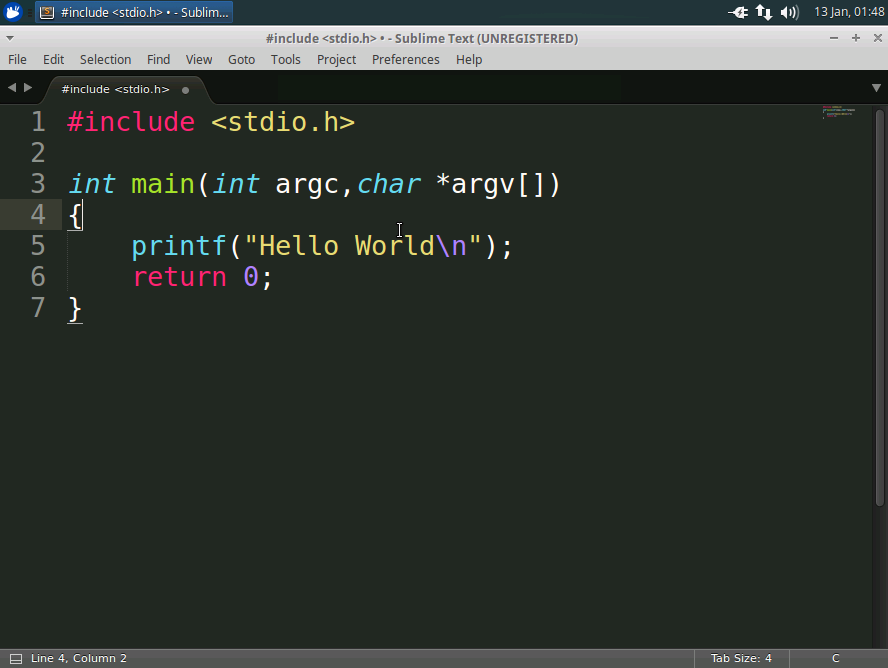File Editing
Text-based editor
Here are two commonly used text editors.
nano/pico, is an intuitive, i.e. less complex, text editor. The most commonly used commands, like "Exit" ("Ctrl"+"x"), are listed at the bottom of the editor. To start editing a file, e.g. named as "myfile.txt", just type$ nano myfile.txtin the terminal.
vim(http://www.vim.org\) is a more-advanced and powerful, yet more complex, text editor. It takes time to get familiar with the controls, hence you are recommended to learn it in your spare time.
GUI Editor
sublime(https://www.sublimetext.com), is a fancy and useful gui text editors. It contains syntax highlighting, useful extension and clear layout. Good for programming, if you are not usingvim